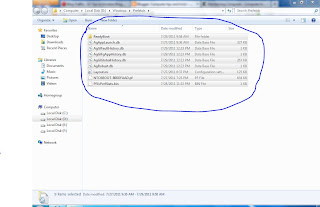Prefetch cache in windows contains files with .pf extension.They occupy memory in the system and also decreases the performance of the PC.They were of no use for us and hence they can be cleared.These were unwanted files.
How to clear the prefetch cache
It is simple.Follow these steps..
How to clear the prefetch cache
It is simple.Follow these steps..
- Go to RUN by typing START+R
- Select all the files by typing CTRL+A and then click SHIFT+DELETE (To delete them permanently)
- That's it the cache is cleared.Do it once or twice a week.No problem if you do it daily.
 |
| Click on the image to enlarge |